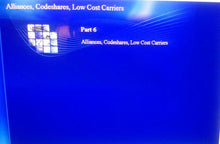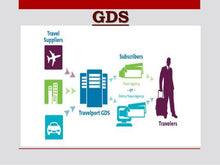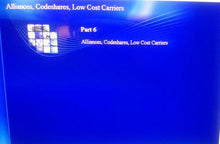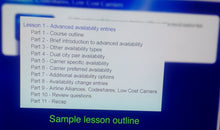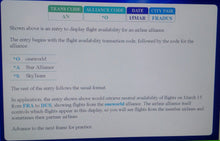Airline Ticketing and Travel Reservation Systems - GALILEO (now Travelport+) Advance
Regular price
£197.00
Sale
INTRODUCTION
WELCOME TO THE WORLD OF PROFESSIONALISM FOR THE TRAVEL & AIRLINE INDUSTRY
Please note: you will be trained on Travelport+ (formerly Galileo)
Do you want to learn Galileo Reservation System from the confront of your own home, no matter where you are in the world you live.
This worldwide recognised qualification and training required by many Travel, Airline and Airport well established leading employers of the industry. The Galileo Reservation System gives candidates to gain competence in booking Airline, Hotel and Car Hire, Travel Agents, Tour Operators, Railways and other Travel Services to book and create Reservations. This course allows the Airline or Travel Agent to confidently check the emulated Galileo availability with Airlines, Hotels and Car Hire companies and book Reservations with great efficiency. This globally recognised computerised reservations system would ensure that you the agent is confident, well-trained and qualified to gain advantage to a foothold in the industry with well equipped career skills and confidentially book reservations for passengers, customers and clients for established organisations.
This course will give you access to the real Galileo system as it is used in the Travel and Aviation industry. Once you have enrolled for the course, we will set you up with access and you will receive your Galileo System login details and instructions.
The Galileo course is logically structured and begins by teaching you how to make a Reservation and gradually to more complex ending in the most complex of Reservations you can expect made in highly regarded Airlines or Travel organisations of the industry.
What is covered in the course?
This course provides you with hands-on practice in the following:
Lessons 1
- Sign onto Galileo
- Sign off Galileo
- Encoding a cities, airports and airlines
- Decoding cities, airports and airlines
Lesson 2
- Display a booking file
- Read a booking file
- Identify the five essential elements of a booking file
- Ignore a booing file
- Retrieving a customer booking
Lesson 3
- Display flight timetable s
- Display light availability
- Identify flights availability and timetables
- Interpret flight displays
- Booking last seat availability
- Checking airlines specific availability
Lesson 4
- Check return airline availability
- Display flight details
- Display advance availability
- Change follow ups availability
Lesson 5
- Booking a flight
- Create passenger details field
- Create ticketing Field
- Building a complete booking file
Lesson 6
- Build and completing a booking file for a passenger
Lesson 7
- Complete form of payment field
- Complete passenger contact details field
- Complete mileage membership field
- Create agent remarks in booking file
Lesson 8
- Identify the different between SSR & OSI
- Create a Special Service Request (SSR) field
- Create Other Service Information (OSI) field
Lesson 9
- Booking file management
- Changing and deleting booking file data
- Cancelling, rebooking and inserting itinerary segments
- Dividing passenger from booking files
Lesson 10
- Assigning passenger seating
- Changing and cancelling seating assignments
Lesson 11
- Display airline seat maps
- Read decoding seating characteristics
- Assign passenger specific seat assignment
Lesson 12
- Interpret vehicle type car codes
- Quote car hire
- book a car at the passenger’s destination
- read and update car rental reservation
Lesson 13
- Interpret car hire rules
- Interpret car hire policy
- Identify car hire segment modification
- Display car index information
Lesson 14
- Book a hotel at a passenger’s destination
- Display a index of hotels information
- Display rate availability
- Display hotel booking rules
Lesson 15
- Display and read hotel descriptions
- Hotel booking modifiers
Lesson 16
- Retrieve airfares tariffs
- Interpret fare display
- Display fare notes
Lesson 17
- Price an itinerary
- Find the lowest price for an itinerary
- Interpret pricing and ticketing modifiers
Lesson 18
- Issue a ticket for a booking file
- Display a electronic ticket record (ETR)
- interpret a electronic ticket record
Lesson 19
- Explain a booking file queue
- Access a booking file queue
- Reviewing booking file items
Lesson 20
- Read flight status codes
- Changing segment status
- working thought a booking queue
Lesson 21
- Use calculator functions
- Convert currency
- Read flight minimum connecting times
Lesson 22
- Use HELP system
- Use Galileo Help System (GIS)
- Use Map display system
Lesson 23
- Explain Travel Information Manual (TIM)
- Access Travel Information Manual (TIM)
Lesson 24
- Explain Travel Information Web (Timaticweb)
- Access Travel Information Manual (TIM)
Assessments & Practice
This course is 100% practical and hands-on. Each lesson consist of detailed instruction which are provided and there are Quizzes at the end of each assessment learnt. The Galileo Systems Training includes a personal log in to sign on and sign off the Galileo emulator Reservation system to gain access and start training.
How much time do I need to complete the course?
The course is expected to take 45 hours to complete.
We believe that eight weeks of full system access should be enough time to use the system to complete all the modules and have a enough time to practice. The minimum expected study time invested by a student is 4 hours per week. You can decide when or how long you want to study - the system is available to you 6 months from your first day of login.
The course includes:
- An agent sign on and sign off login
- 45 hours allocated time to complete your course within 6 months access your account and practice outside of your course
- 24 Lessons and 5 Drills (Quizzes)
- Student Workbook to enhance, reinforce and practice your training
- Final assessment on the entire course
- Assigned a dedicated tutor to support you throughout your course
Certification
An official industry worldwide recognised Certificate of Global Distribution System Training from Viasinc. This is a professional certification recognised by the Travel and Aviation industry.
Career paths
The Galileo Airline/Travel Reservation Professional Systems course can provide candidates with a wealth of career options with the examples of the following areas:
- Airport Ticket Desk
- Airline Reservations
- Airline Call Centre
- Airline Reservation Agent
- Fares Desk Agent
- Business Travel Consultant
- Travel Consultant
Enrol today and start working towards a sustainable career in the Aviation and Travel Industries.
THE BEST IS YET TO COME TO YOU!